 |
 |
 |
|
News & Notices
News From:
Commissions
Conference & Stage Expo
For the Record
|
Computer Design Advances Offer Many Lighting Choices
Computer applications in lighting design have come a long way since their humble origins in the early 1980s, and the Lighting Commission is providing ways for designers to make comparisons on what is now available. When computer-aided design (CAD) began, it consisted mainly of data management. Only a few brave souls were doing any experimentation with the then state-of-the-art (now very primitive) graphically-based drafting programs. By the mid-80s, designers needed to learn expensive and very complicated programs just to put symbols on a two-dimensional plot. The basic concept that a set of lines could have information attached to it became the seed for the present generation of programs available to lighting designers. At this point, these blocks or symbols simply knew what they represented. Other information, such as position, dimmer, circuit, color, and the like, could be attached as the block was inserted into the drawing and then extracted to an external database for sorting and manipulation. Lighting designers and technicians already growing used to computers in their art form grew quickly to embrace this new technology. But for years the computer applications industry ignored the theatre world. A principal in one of the then-major CAD software companies claimed that the entire theatre industry did not represent a large enough client base to warrant the research and development of theatre specific tools. Then again, many programmers at the time thought there never would be a need for more than 16 K of memory. Today there are a number of commercial applications which offer software specifically for stage lighting. While the older, larger CAD programs are still used, a rapidly growing number of designers are opting for prepackaged programs. These programs commonly include built-in database; paperwork and inventory management; three-dimensional viewing including automatic sectional views; photometric data for the instrument to take into account the throw; visualization of the light including its definable qualities and cast shadows; color mixing; photo-realistic rendering of the scene under the lights; moving light options; and even cuing. Designers choosing to try computer design options are often confused about which program options are best for them. As an aid in this process here are several suggestions:
The Lighting Commission will host a side-by-side comparison session at the Toronto 2005 Conference & Stage Expo entitled, The Best of Two Lighting CADs, on Saturday, March 19, at 10 a.m. It will feature two of the more popular, lower-priced software options - Vectorworks Spotlight and LD Assistant which can either be used as an AutoCAD add-on or as a stand alone product. Opportunities such as this provide a chance to see how the program operates in the design environment and to compare features and methodology. The Stage Expo show floor is also a good chance to talk with vendors. Finally, don't overlook the network of colleagues who can share their advice. |
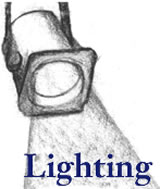
|